Definitions
PHI – Protected Health Information refers to all individually identifiable health information relating to the past, present, or future condition of an individual.
HIPAA – is the acronym for the Health Insurance Portability and Accountability Act of 1996. HIPAA and its regulations protect the privacy of an individual's health information and govern the way certain health care providers and benefit plans collect, maintain, use and disclose protected health information (PHI).
Tips

Tip #1: Workstation Security – Lock Your Computer When You Walk Away
- This will prevent unauthorized persons from accessing your computer/data.
- It prevents data from being altered, including protected health information (PHI).
- It helps to protect confidential communications.

Tip #2: Update All Devices: PCs, Laptops, Cell Phones, Tablets
- It is recommended that all devices have the latest operating system and all apps are up to date.

Tip #3: Strengthen Weak Passwords
- Use at least 8 characters: a mixture of both uppercase and lowercase letters, and at least one number.
- Use at least one special character, e.g., ! @ # ? ].
- It is recommended to not use the same password for multiple accounts and to enable two-factor authentication.
- It is recommended to not use brackets < or > in your password, as both can cause problems in web browsers.

Tip #4: Physical Security – HIPAA Physical Safeguards
- Do not leave your device in plain sight of your vehicle.
- Sensitive data and documents should not be left lying around in your home or office.

Tip #5: Don’t Feed the Phish
- Fact and Logic Check Email
- Does the sender's email and signature line match?
- If you hover over a link, does the URL look unusual?
- Does it make sense to receive this email from this person?
- Is there anything about the email that is weird, suspicious, or threatening?

Tip #6: Beware of Fake Links/Scams/Promotions
- Emails must be viewed with scrutiny even if they appear to be from a credible or official source.
- Carefully examine URLs shared in media posts, emails, or promotions.

Tip #7: Be Wary of Free Wi-Fi (It’s like swimming in shark-infested waters)
- Public Wi-Fi and public-protected passwords are often unsecured and unencrypted.
- When using public Wi-Fi, it is best to use a virtual private network (VPN).
- It is recommended to disable file sharing when you’re in public (including apple airdrop).
- It is safest to only visit sites with HTTPS security and to always log out of an account when you have finished using it.
If you would like general information about HIPAA, click to view the HIPAA page. Or, if you would like information regarding Travis County’s HIPAA Policies, or to report a suspected privacy concern, contact the Travis County Compliance and Privacy Officer.