Facilities Management Department supports a work order system called Asset Essentials by Brightly (formerly Dude Solutions). Features include the ability to add documents and pictures directly into your work order.
This work order system is hosted outside of Travis Central, so the facilities work order link will take you to an external website.
- Open Chrome or Firefox. (You cannot use Internet Explorer.)
- Use your Travis County email address for your username on the Dude Solutions login screen.
- Use your Travis County SAP login on the Secure Logon for Travis County screen.
Read the instructions before submitting a work order.
See the list of official building names.
NOTICE: Some location names have been updated in the work order system. Please review the list of official building names if you cannot find your location.
To report critical issues or after-hours emergencies, please call Security at 512-854-5555 or send an email to PSOC@traviscountytx.gov
During regular working hours: To report a work stoppage issue, please call the Work Order Desk at 512-854-9500. If unable to reach anyone on this number, please call Security at 512-854-5555.
To cancel, update, or check the status of a work order, please email MRDWO@traviscountytx.gov
For JAIL FACILITY and Del Valle Correctional Complex maintenance requests, use the TCSO Work Order (In-Network Only).