Have you ever sent an email you regretted, left out an important piece of information, or sent it to the wrong person?
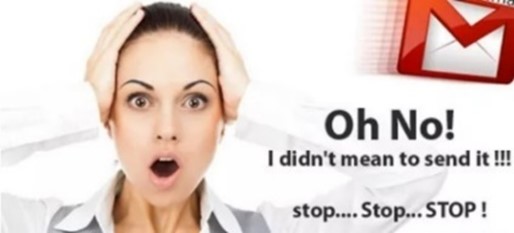
86% of data disclosures within Travis County are due to information being shared via email to unauthorized individuals. By delaying delivery of an email, this provides time to step back, and re-review the email message to ensure it is clear and concise. Other benefits are below.
Benefits Of Delaying Delivery Of An Email:
- Ensures that privacy data safeguards are in place such as email encryption.
- Decreases the risk of the email being sent to a wrong unauthorized recipient.
- Decreases the chance of an individual’s unauthorized Protected Health Information (PHI) or Personally Identifiable Information (PII) being disclosed.
- Decreased risk of improper data disclosure potentially becoming an incident.
- Reduces overall risk to Travis County.
- There is time savings efficiency due to sending multiple emails on one topic.
**NOTE - The desktop Outlook app on your computer will send the delayed email as long as Outlook remains open. If you try to close Outlook, it will warn you that the delayed email will not be sent.
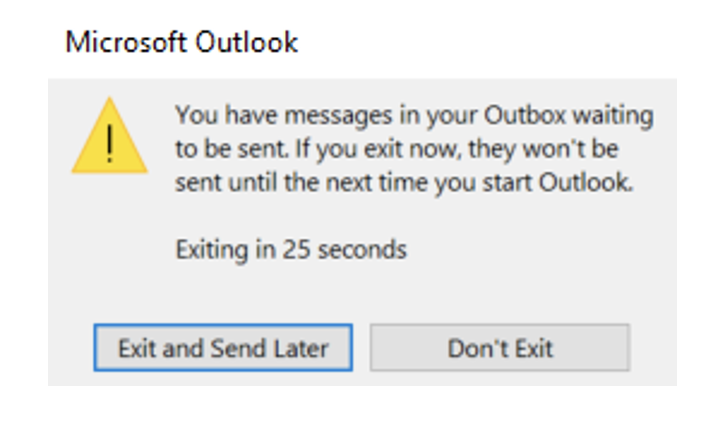
Also, you are not able to set up a delayed email on your cell phone since Travis County is part of the GCC (Government Community Cloud).
How To Delay Delivery Of An Email
- Open a New Email Message to Compose Message.
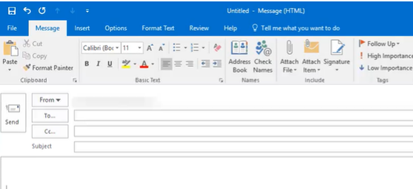
- In the New Message window, under Message go to the “Tags” section of the ribbon and Click on the downward arrow.
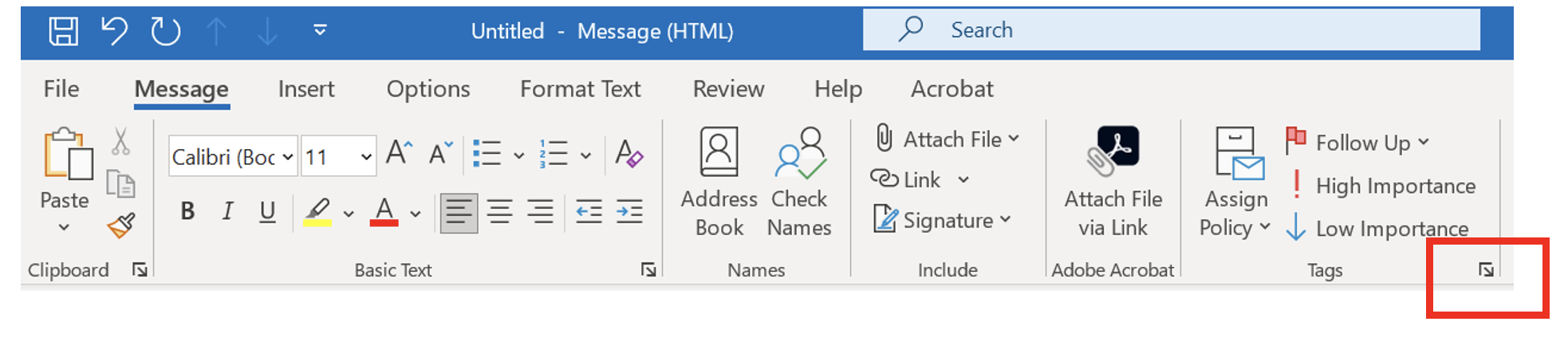
- In the Properties box, scroll down to the “Delivery options section” and check the box “Do not deliver before”. Use the drop-down menus to select the Delivery Date and Time.
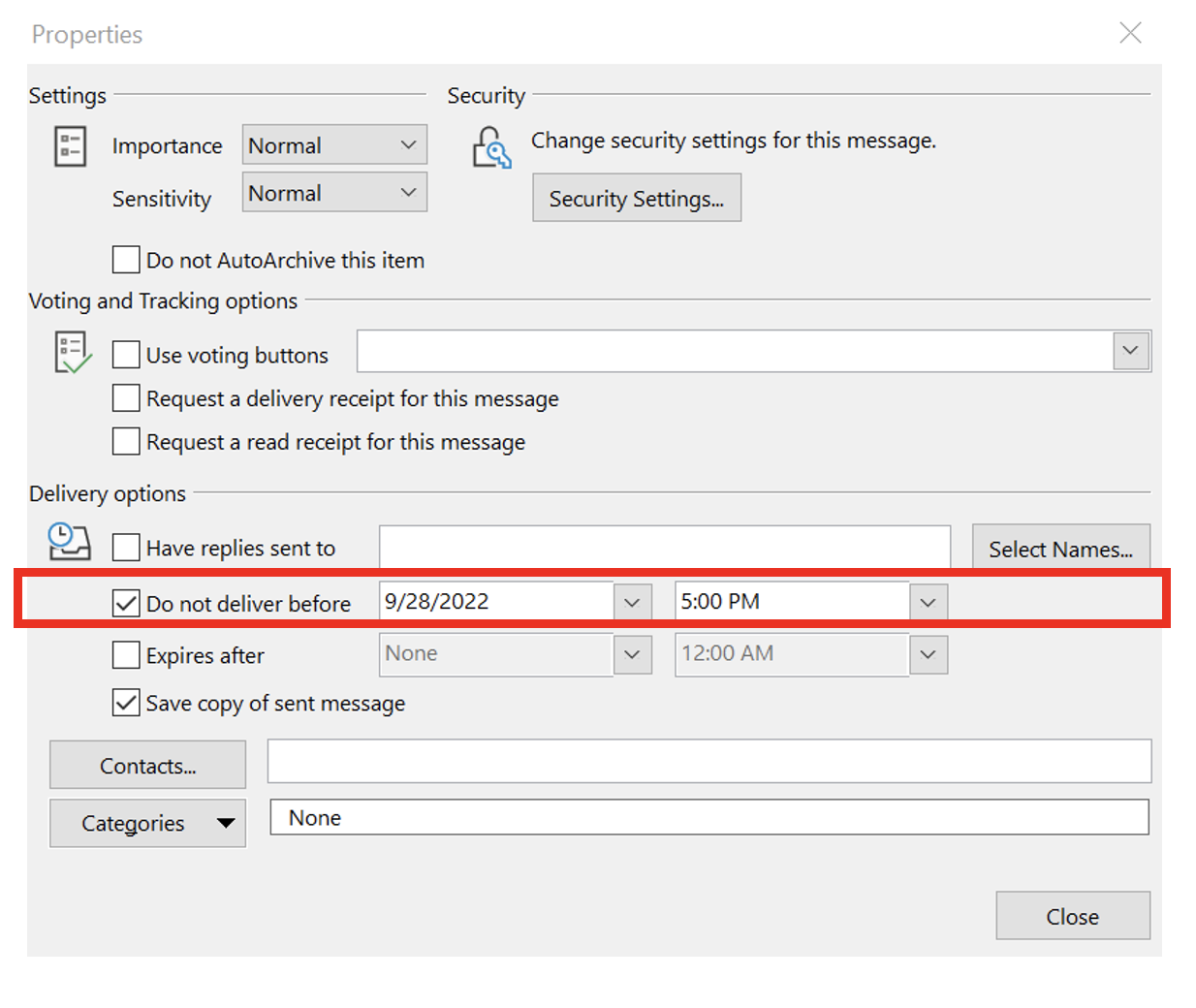
- Close the box.
- Finish composing the email message, then click “Send”. The message will remain “Unsent” in the Outbox until the Delivery Date and Time that has been set.
How To Change the Delivery Date and Time Of An Email
- Open the existing email to be changed.
- Go to Options, Click Delay Delivery in the More Options section of the ribbon, scroll down to “Delivery options”, and ensure the box is checked for “Do not deliver before”. Change the Delivery Date and Time.
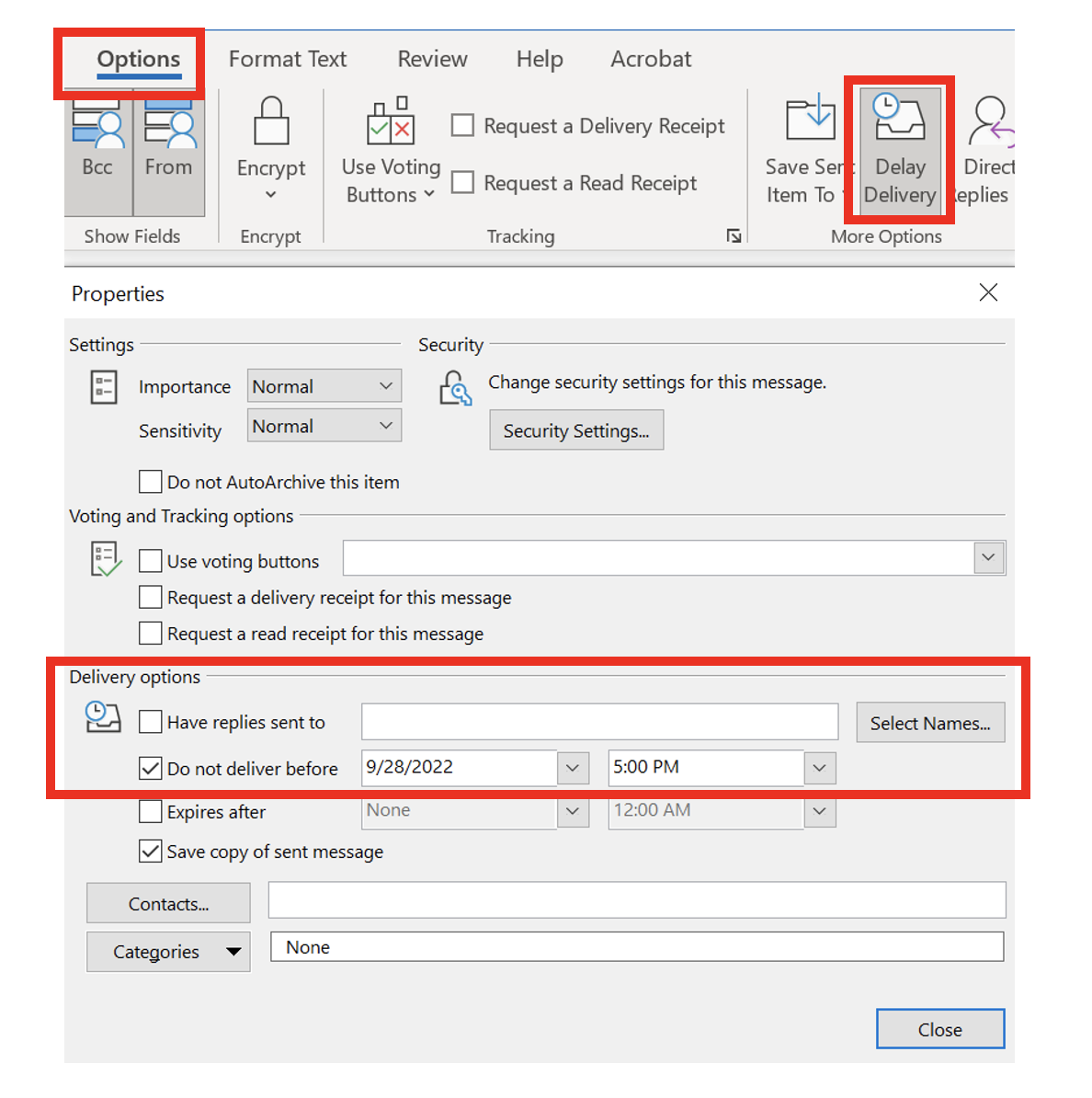
- Click close.
- The delayed email will be sent on the changed Delivery Date and Time.
If you would like general information about HIPAA, click to view click to view the HIPAA page. Here you can find all the HIPAA policies or to report a suspected privacy concern.