The Commuter Leave Incentive Program is an opportunity for employees to earn additional leave time for choosing a commute solution instead of using a single occupied vehicle to travel to and from work. By choosing a commute solution, you reduce air pollution and traffic congestion and earn vacation time!
- Be a Regular employee (full or part-time).
- It is required that you complete the informational video on the Commuter Leave Incentive Program and pass the test after watching the training video.
- Use County employee number to register at mycommutesolutions.com, and select Travis County as your network
- Use a commute solution to travel to and from work
- Record each commute on a personalized calendar at mycommutesolutions.com
Travis County encourages employees to participate in the Commuter Leave Incentive Program. This program provides additional leave hours to employees choosing to use a commute solution to work or telework.
This program aligns with the mission statement and goals of Travis County: by striving to “improve the quality of life for the people of Travis County” by reducing air pollution and traffic congestion and by “preserving and protecting our environmental and natural resources” while fostering transportation mobility. Travis County is a signatory of the regions’ Air Quality Plan which includes a commitment for improving air quality and reducing traffic congestion by offering and encouraging commute solution strategies for employees.
Employees earn points by taking a commute solution to and from work during an employee’s normally scheduled work week: 1 point is awarded for each qualifying public transit trip: 2 points are awarded for teleworking. Employees can earn 2 points if they work a 10 hours, 4 day work week for the normally scheduled non-work day. There is a two-point max granted per day of scheduled work. The points translate to additional leave hours awarded in January and July of each year. Employees can accumulate points during each 6 month period. At the end of each 6th month period (June 30 and December 31) the award period ends and a new one begins, that means there is no overlap for earning points. For example, if on June 30, a participant earns 235 points, leave hours in the amount of 8 hours will be awarded and a new award period begins. There is no carryover for points. Participants must enter information no later than the third day from the end of the period (July 5 and January 5) in order for those points to count toward hours earned. A sustainable commuter for the purpose of this program is travel to and from work via public transit, walking, work a 10 hour/4 day work week, or by parking their vehicle more than 5 miles from the employees work site.
You can enter in your time daily, weekly, or every 2 weeks. It is recommended that you enter in your daily commute weekly, but you can enter it every two weeks at a minimum. The system will only allow commute entries to go back as far as two weeks. There is no way to override the system and allow entries past two weeks. Even the administrator for the program cannot override the system.
Employees who:
- Currently qualify for personal leave hours and
- Agree to travel to work via a public transit, walking, work a 10 hour, 4 day work week, or by parking their vehicle more than 5 miles from the employees work site. (Employees who live within one mile of their work location and leave their car parked at home, is a driver of a carpool or vanpool are excluded from the 5 mile requirement.) or
- Teleworks
- Registers and logs commute activity/telework within the commute solutions platform system.
Travel from an employee’s place of residence to their work location by the use of public transit, walk, works a 10 hour, 4 day work week, or teleworks. Two-point max is granted per day. Teleworking results in two points per day as long as you telework all day just as if you were in the office. If you need to leave to go to the doctor or run an errand on your lunch hour that is ok. What is not ok is working part time from home and part time in the office or field.
No, in order to earn CLIP points for teleworking, you must work the full day from home just as if you were in the office. Working a few hours at home, then driving to work (or to do field work) does not count. The purpose of teleworking for CLIP is that you work the whole day remotely and you don’t contribute to air pollution for your commute. You can earn points if you telework, then take the bus to work for a few hours the same day. The goal is not to contribute to air pollution by commuting to work in a single occupied vehicle during work hours. When an audit is completed by randomly selecting names, your CLIP log is checked against your timesheet for quality assurance. If it shows that you claimed telework day and that you worked in the office, you may be penalized for that entry in your CLIP log.
Commuter Leave Incentive Program leave hours are awarded by the end of February and August. Hours are added to the employees account and are governed by the same policy as Personal Leave.
Points are awarded for resulting in the following leave awards.
| Six-Month Employee Participation Goal | Comparable to Participating | Commuter Leave Incentive Program awards per Six-Month Period |
| 48 trip points | 1 day per week | 2 hours leave |
| 96 trip points | 2 days per week | 4 hours of leave |
| 144 trip points | 3 days per week | 6 hours of leave |
| 192 trip points | 4 days per week | 8 hours of leave |
| 240 trip points | 5 days per week | 10 hours of leave |
based on a six-month program with a two-trip-points-per-day max
Leave awarded expires in the same year it was awarded. For example, leave awarded in July 2020, expires on December 31, 2020. Leave awarded in February of 2021, expires on December 31, 2021.
No. Commuter Leave is just like personal leave – use it or lose it.
Leave will be awarded twice a year by the end of August and February in your SAP account. You can locate your CLIP hours under “Leave Balances”, in the category at the end titled “Commuter Leave “ Leave must be used within the same guidelines of personal holiday leave.
From your “dashboard”, click on the blue HISTORY button.
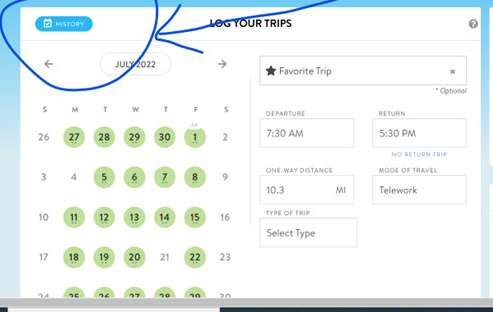
Then click on the date you want to delete – it will change color from green to blue.
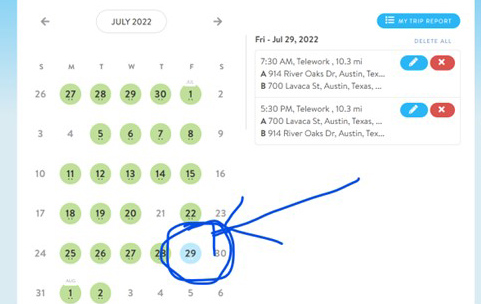
Then click on the red “x” next to the trip you want to delete. A message will appear asking if you want to cancel that trip. Click YES.
NOTE – you can only go back 2 weeks to cancel or add a trip.
From your dashboard, click on HISTORY.
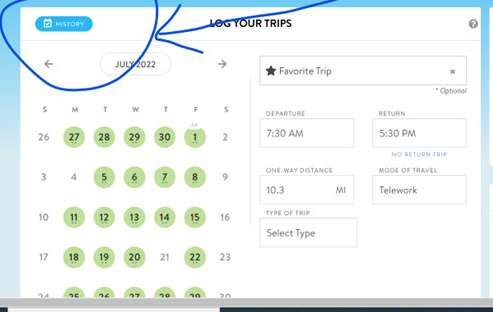
Click on MY TRIP REPORT.
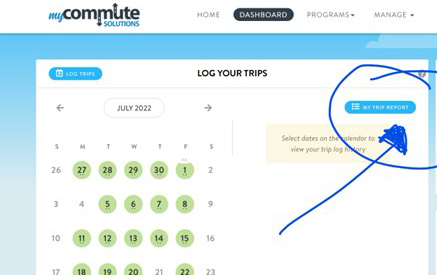
Click on the arrow and select CUSTOM DATE RANGE and enter in specific dates – for example July 1, 2022- December 31, 2022. Then click on FILTER.
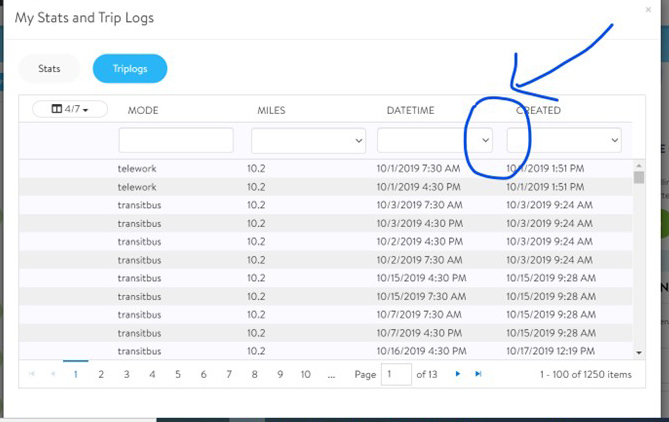
You will see your trip total at the bottom of the page. The example below shows – 41 trips.
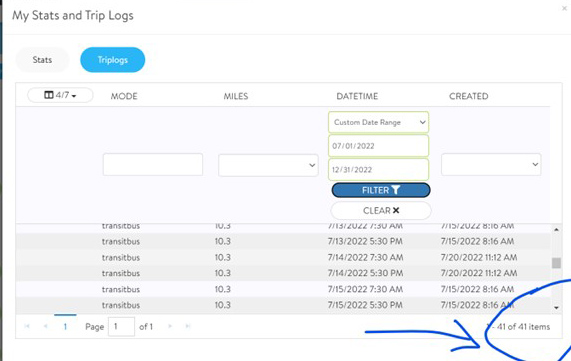
To get a more accurate trip count, you can download your trip report to an excel sheet. When it opens, sort by mode and delete all records except for: teleworking, walking, compressed work week, rail and bus. Next, delete any days you may have mistakenly entered: holidays, weekends, vacation days, etc.
The total number of trips (minus 1 because of headings) is your total number of trips.
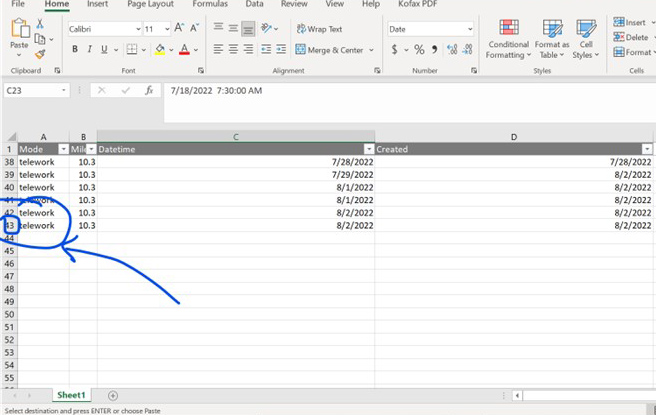
Keep in mind that this number must be verified so at the end of the year, there may be a difference in the number of trips you logged and the actual number of points you earned. You will have an idea of the number of points you have earned.
In the example below, I have earned 42 points.
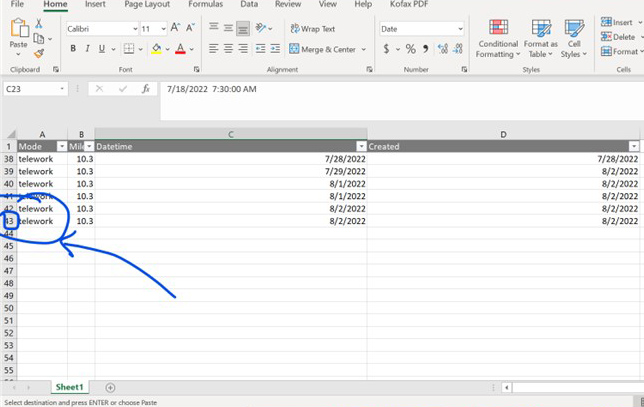
Employees participating in this program are not awarded points for parking at a County facility within one mile of employees work destination or surrounding streets.
Employees reporting inaccurate activity may be subject to appropriate disciplinary action, including up to and including termination.
This program is managed by the Transportation and Natural Resources Department with oversight by the Air Quality Project Manager. Reports will be run from the commute solution software provider, audited, then provided to HR for payroll submittal within the SAP system for employees to use.
Send an email to commuteconnections@traviscountytx.gov