|
Travis County Annual Cyber Awareness Training (TCACAT) for Fiscal Year (FY) 2024 is available. SAP-LMS Training quick link here. English Version Spanish Version Released and assigned to all Travis County staff 10/03/2023, this course completion is DUE 12/01/2023. New hires have 30 days. Starting January 1st, 2024, account de-activation WILL be enforced.. |
FREQUENTLY ASKED QUESTIONS (FAQ)s
WHO is supposed to take this course?
*ALL TRAVIS COUNTY EMPLOYEES
New employees have this assigned during New Hire Orientation (NHO) or as part of their department onboarding procedures.
WHAT is this course about?
This training includes 4 modules and a Travis County policy acknowledgement.
Specific content:
| M.ID | MODULE | DESCRIPTION |
|---|---|---|
| 1 |  |
AI Chatbots: Understanding Their Use, Risks, and Limitations in the Workplace – 14m In this module, employees will learn what an AI (Artificial Intelligence) chatbot is, when and how it is appropriate to use, what the security and privacy risks of using AI chatbots are, and how to identify when an AI chatbot provides biased or inaccurate information. This module will cover Natural Language Processing (NLP) or generative AI chatbots, such as ChatGPT, Bard, or Bing. |
| 2 |  |
2023 Kevin Mitnick Security Awareness Training – 15m Cybercriminals target people just like you. This module featuring industry insiders will give you the valuable information you need to identify and protect yourself and your organization from the techniques and tools malevolent cyber actors use. You’ll also get to see the inner workings of a cyber attack with a demonstration from the world's most famous hacker, Kevin Mitnick. |
| 3 |  |
Mobile Device Security – 10m Hackers want to use your mobile device as a gateway to your organization’s data. This interactive module puts the power in your hands so you can protect that data. You will learn about the dangers surrounding Bluetooth, WiFi, apps, and even human error. You will also learn how to protect your organization from these threats, then apply this knowledge in three real-life scenarios. |
| 4 |  |
Taking Security Awareness Home – 15m Working from home offers many conveniences but also creates additional security concerns. The goal of this training module is to help employees maintain security and productivity, regardless of whether they work remotely full time, part time, or a hybrid of the two. |
| 5 | 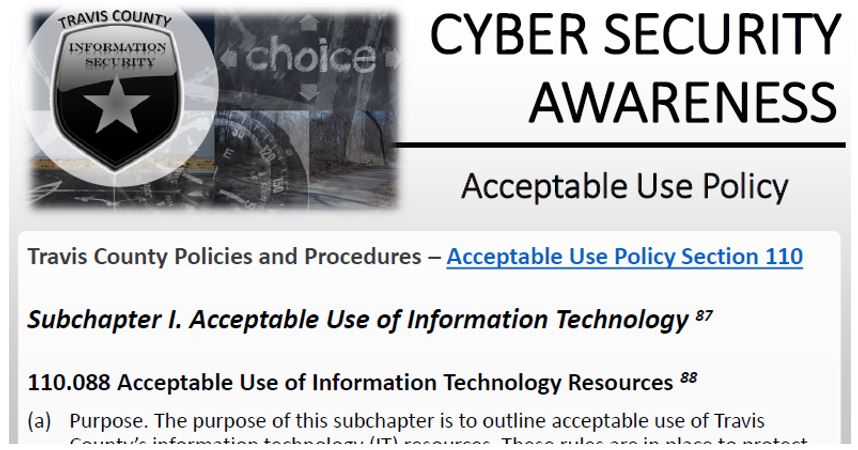 |
Acceptable Use Policy Acknowledgement – 2m |
| 6 |  |
PCI Acknowledgement – 2m |
WHERE can I take this course?
The course is delivered through the SAP – LMS system and taken online from a web browser.
A full direct link below will open a browser to an employee’s personal SAP – LMS library to see the assigned course.
English:
Spanish:
One can also navigate to the course from their SAP homepage:
1. Login to SAP
2. Select “Learning and Development”
On the top left corner under the “To-Do” section should be the assigned course.
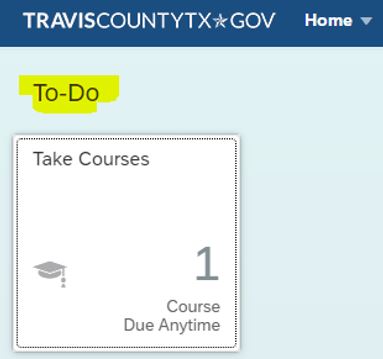
IF it is not shown under the “To-Do” section, follow the additional steps below to find the course:
3. Select “Learning”
4. Type “ITS-SEC-CSA-FY2024” in the “Find Learning” search box, click GO.
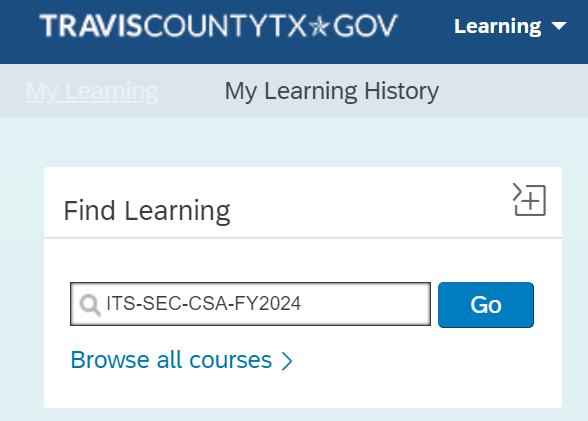
WHY am I taking this course?
Texas Government Code 2054.5191 requires County contractors, employees, elected officials, and appointed officials who have access to a local government computer system to complete a certified training program.
Compliance with the Government Code is tied to Travis County’s eligibility to receive grants from the State which include those that support law enforcement.
Additionally, If you have an email account, own a phone, or ever use a computer at home, the content in this course is vitally important – even if you NEVER touch a computer for work! Cyber threats are everywhere these days, and the same steps that keep you safe at work can also help protect you and your family at home.
HOW will I know if I’ve completed the course?
As portions of the course are completed, a checkmark is noted next to each module. It will also state, “Congratulations! You passed the course”.
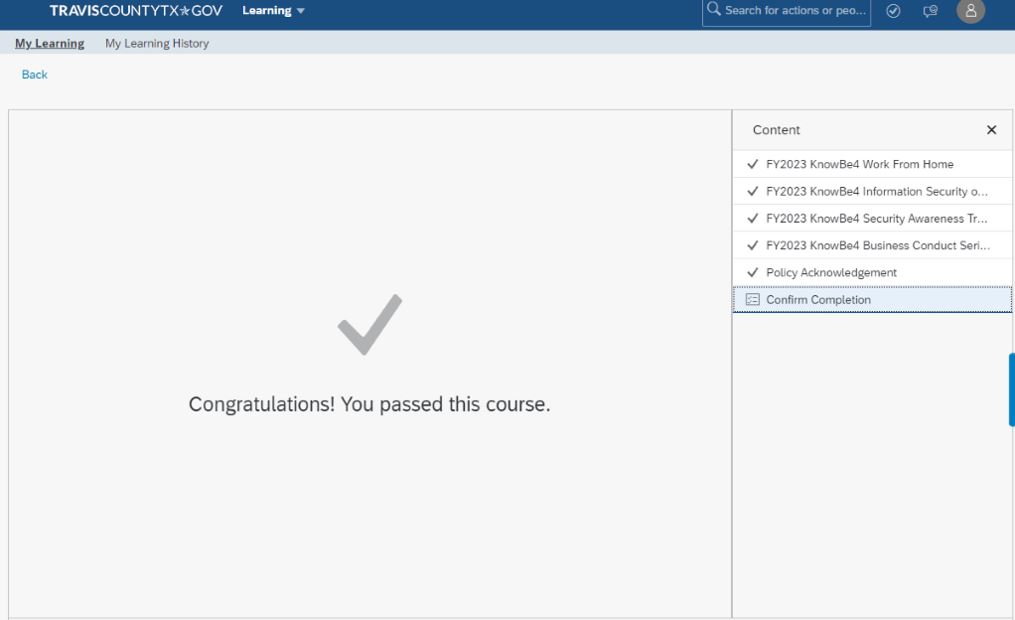
Also, it will no longer be under the “To-Do” section and will be shown in your library of completed courses in SAP.
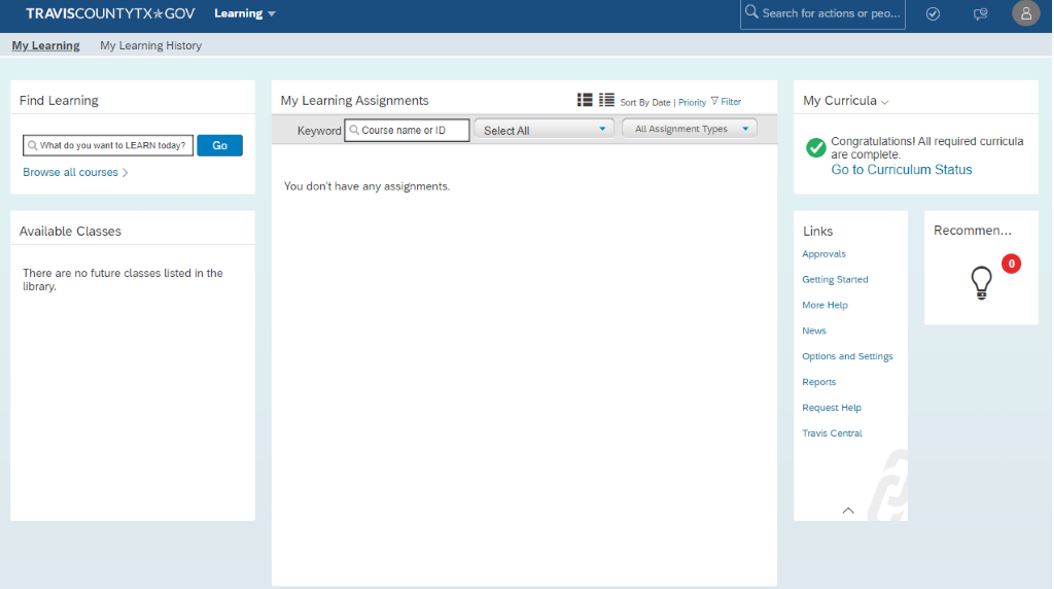
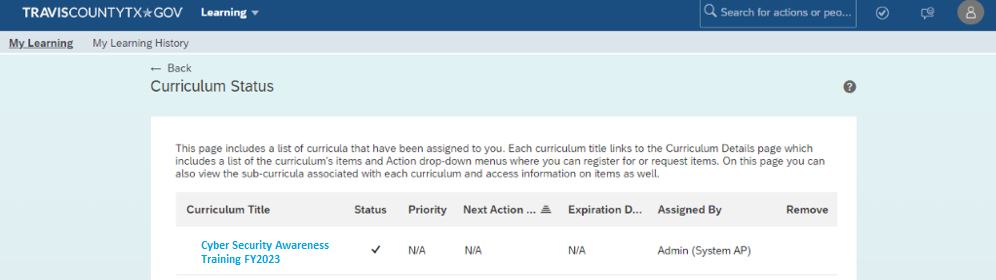
HOW long is this course?
This course is under an HOUR to complete.
One can even take breaks as the LMS system is intelligent to return the user to their last saved location during the course process if they are not able to complete in one sitting.
NOTES
*
There may be exclusions and exceptions on who must take the course.
It is typically reserved for users that will NOT be using Travis County Information Resources or the utilization will be less than 25%.
Exceptions from taking the course will take a couple of days, various management chain explanations and approvals to process; which if approved, is only valid for the year. Re-approval process is required annually.
An employee can send an email to InformationAssurance@traviscountytx.gov to start this review process that takes a couple of days to get approval or take the course that is under an hour to complete.
**
This course is NOT the same as HIPAA or CJIS security training which may also be required.
Check with your department!