What is DocuSign eSignature?
DocuSign's eSignature solution is an easy, fast, and secure way to digitize signatures. It allows organizations to conduct major transactions digitally, increasing productivity and efficiency while ensuring authentication and security.
Travis County recently purchased a county-wide “Enterprise” license for DocuSign use. When implemented, DocuSign will allow us to obtain digital signatures on documents that currently require a ‘manual’ in-person signature.
How Does my Department Obtain a DocuSign eSignature Account?
On-boarding Travis County Departments is a simple 4 step process. Each department will be responsible for managing their own DocuSign eSignature Account. After completing the required admin training you will be ready to go!
- Step 1. Email the following information to TCDocusign@traviscountytx.gov
- Dept Point of Contact
This person will be the one that ITS will work with during the DocuSign implementation. - Dept Sys Admin
This person will be the administrator and manage the Dept DocuSign eSignature Account. The individual does not have to be tech-savvy. - Dept Sys Admin Back-Up
It is a good idea to have a Sys Admin backup in case the SysAdmin is out. ITS will not have access to your DocuSign Account once it is active. The person would have all of the capabilities of the SysAdmin.
- Dept Point of Contact
- Step 2. “Getting Started” Meeting
Once we receive the information in Step 1, ITS will schedule a 1 hr virtual “Getting Started” meeting to introduce you to DocuSign. The Sys Admins will obtain access to DocuSign TEST, DocuSign University and receive instruction on the mandatory training during the meeting. - Step 3. Dept Sys Admin(s) complete the 10 Admin Training Courses via DocuSign University.
|
DocuSign Admin Training (Admin) |
||
|
Course Description |
Method |
Duration |
|
Get Started with eSignature Admin |
Self-Paced |
40 min |
|
Manage eSignature Users |
Self-Paced |
35 min |
|
eSignature Auditing Settings |
Self-Paced |
20 min |
|
Brand eSignature Accounts |
Self-Paced |
20 min |
|
Configure Signing Settings |
Self-Paced |
35 min |
|
Configure Sending Settings |
Self-Paced |
45 min |
|
Share Envelopes Between Users |
Self-Paced |
15 min |
|
Configure eSignature Integrations |
Self-Paced |
35 min |
|
Getting Started with Templates |
Self-Paced |
15 min |
|
Getting Started with PowerForms |
Self-Paced |
30 min |
- Step 4. DocuSign Organization Admin grants Dept access to DocuSign Production.