ITS projects are now being managed in Microsoft Project. This page contains up-to-date information about this tool and related business processes.
Projects

ITS Projects
Request a New Project
The ITS Project Management Office (PMO) Project Intake team engages with Travis County department liaisons for the review of new IT projects to be able to define the following:
- Project Objective/Scope
- Business Case Information
- Funding
- Resources
- Project Constraints, Risks/Issues
- Dependencies
This process will streamline requests to one centralized area, provide a historical view for each project request, and will enable stakeholders to make informed decisions.
The typical project request process takes one to two weeks once all required information is received, depending on the complexity of the project. This includes the project being scored, approved by the project governance committee, and the creation of a draft project charter.
**Please note once a project is approved, the start date may vary based on resource availability.**If resources are not immediately available, the project may be placed on hold and will be initiated as soon as resources become available.
If you have any questions regarding this process, please reach out to Cynthia Graf, Intake Planning Project Manager.
Request Access
Requesters/Department liaisons will need to have a Microsoft Project license to use this tool. Below is the error message you will see if you do not have a license.
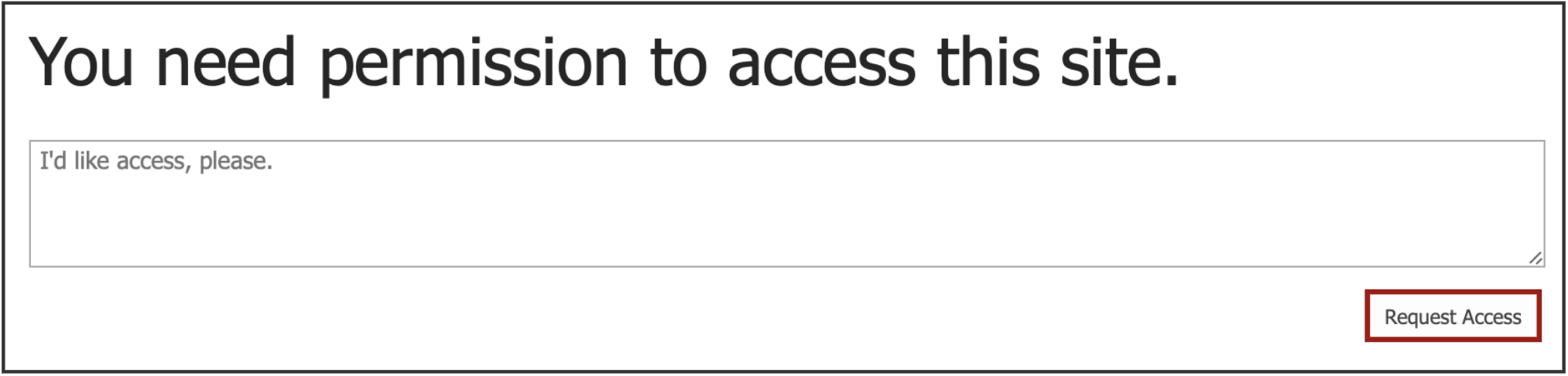
Please click Request Access to send a request so a license can be assigned. Once assigned, the Intake team will reach back out to the requester.
Complete Project Timesheet
If you’re a resource on an IT project, you may be asked to complete a timesheet to track the hours spent on the project. Please click the button below to access your timesheet within Microsoft Project.
If you have any questions regarding this process, please reach out to your Project Manager.