Please read below for helpful ITS information for new Travis County employees.
Default Items Installed on All New Employee Workstations
- Windows 10
- Office 365
- Microsoft Teams
- Cisco Jabber
- Adobe Reader
- Google Chrome
- VPN (laptops only)
Access Request
Place a ChangeGear ticket (in-network only) requesting access to certain drives, emails, and/or applications.
Outlook Email Web Access
https://outlook.office365.com/ (All other departments)
Outlook Email App for Phones and Tablets
You should only use the Outlook app if your email has been moved to Exchange Online. If you are not sure, please contact, the ITS HelpDesk at x49175.
Configure Outlook Email on Your Device
How to Add or Change a Photo in Outlook and Lync
1. Sign into Outlook Web App at https://mail.traviscountytx.gov
2. Click the silhouette or photo image, then click on Change.
3. Click on Upload Photo them browse to where the photo is located.
4. Selected Save or Cancel to remove it.
* It takes less than 10 minutes for the photo to populate in Outlook and Lync.
Install and Login to VPN and Remote Access
If you need to access the county's network remotely from a Travis County device, you will need to login via VPN. View instructions for NetMotion PC or NetMotion Mac.
If you need to access the county’s network remotely from a personal PC or Mac, you will need to login via LEAP (Limited External Access Portal). View instructions for LEAP PC or LEAP Mac.
Training
- Cybersecurity Awareness Training – The Cybersecurity course is automatically assigned to all new employees. If you don't see if on your Learning Home page, search for "ITS Security Awareness Training 2020
- Login to SAP Employee Self Service (ESS) and go to the My Learning portal to access a wide variety of courses via LinkedIn Learning. See more detailed instructions here.
Employee IDs
Your employee ID number is generated after turning in your completed new hire forms to your HR Liaison. Your novell ID is activated after the helpdesk is notified with your employee ID number.
Manager approval is required for system access.
Review the employee forms here.
Parking Questions
Telecommute/Telework/Work from Home
Open Enrollment
https://tcsapinternal.travis.local/irj/portal (in-network only)
Acceptable Computer Use Guidelines
- Internet and Intranet
- E-mail and instant messaging services provided to you
- Telephones, pagers, fax and voice mail
- Licensed software
Unacceptable Use of the above include:
- Abusive or offensive actions to your coworkers
- Reflecting negatively on Travis County
- Violation of any federal, state, or local law
Read the Acceptable Use Policy.
Employee Discounts
Go to the Employee Discounts page to see what technology perks and other discounts are available to you as a Travis County employee.